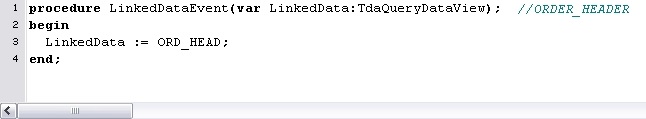
LinkedData is a special event. By setting LinkedData it indicates that the processing of the dataset should be looped and executed once for each record in the source data set (the linked dataset).
If LinkedData is set you will get one record in the destination dataset for each record in the source dataset. If however the linked dataset does not contain any records you will not get any in the destination. If LinkedData is not set you will still get one record in the destination dataset.
You can only prevent it from creating one record by either linking it to a dataset that contains no records, or by skipping the record through use of the BeforeMap event.
The LinkedData event has one parameter called LinkedData. This parameter should be set to the name of the dataset you want to link to.
You can set the LinkedData event by dragging a dataset from the source and dropping it on the destination dataset. This will set the LinkedData parameter of the event. Note - this will have no affect if the event is already set, in which case you should edit the event manually or remove it and re-set by drag and drop.
When editing the LinkedData event manually you can drag a dataset from the source and drop it within the script editor.
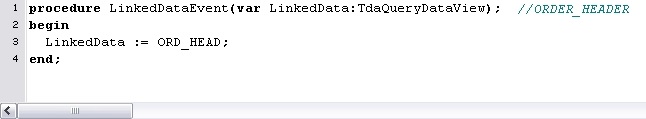
The Linked Data event will usually be called many times within a Map - approximately once for each record in each source dataset. Typically, the linked dataset will be set by the first call and will not be changed by subsequent calls, but this does not have to be the case. The repeated calls to Linked Data allow the source datasets to be changed during processing. For example, processing could be switched to a second source dataset when end-of-file is detected on the first one.